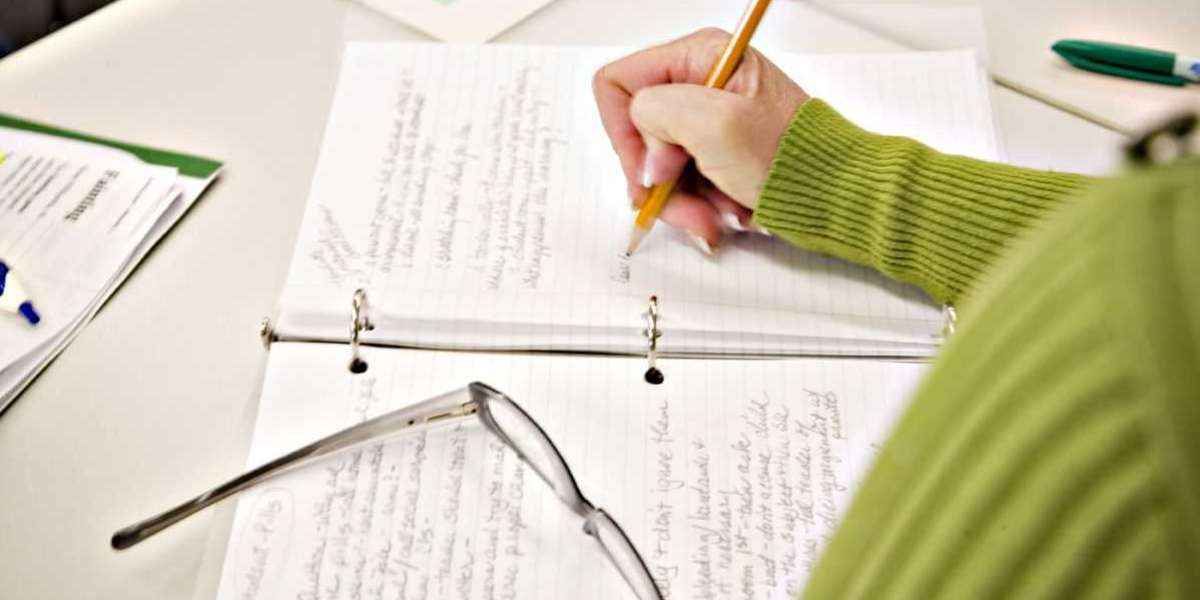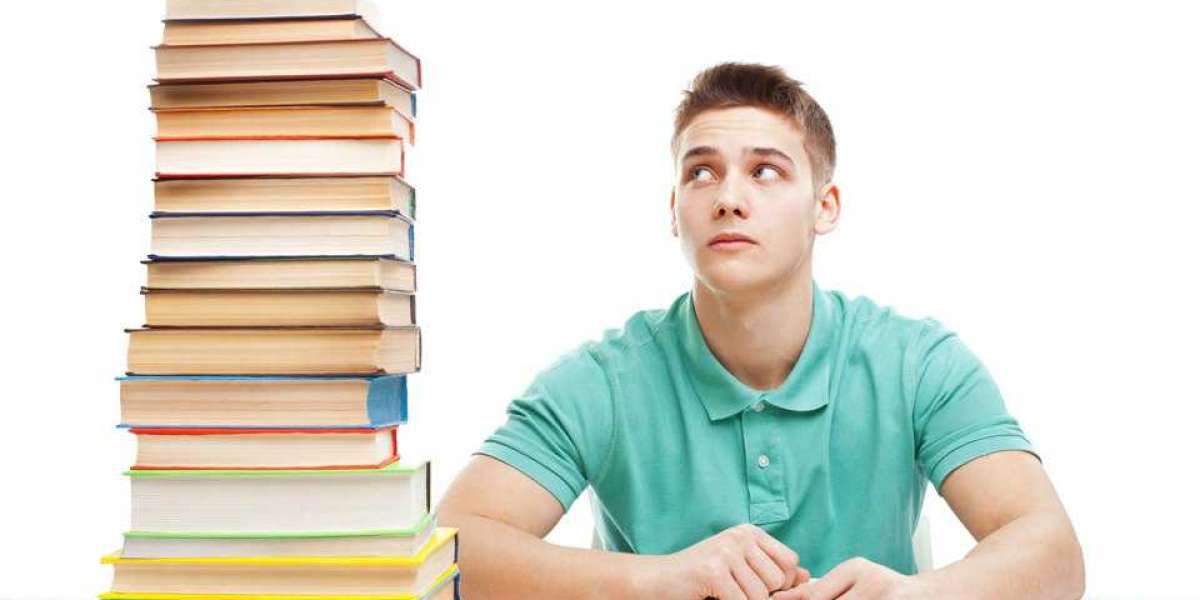Introduction
In today’s digital world, first impressions don’t just happen in person—they happen online, often in a matter of seconds. Digital business cards have become a modern solution for networking, offering a quick, sleek, and paperless way to share your contact details. But what if you could take it a step further? What if your card could actually talk back?
That’s where chatbot integration comes into play. A digital business card with an intelligent chatbot adds an interactive layer to your professional presence. It's like hiring a virtual assistant who works around the clock to greet, guide, and gather information from your contacts—all from one link.
Let’s dive deep into how you can bring this tech-savvy upgrade to your business card.
Understanding the Role of a Chatbot
At its core, a chatbot is a software application designed to simulate human conversation. It can answer questions, offer directions, schedule appointments, collect data, and even tell a joke or two—depending on how you design it.
For businesses, chatbots are more than just a trendy tool. They’re about accessibility, instant support, and keeping the user journey smooth and helpful. When tied with your digital business card, they turn passive contact sharing into active conversations.
What Is a Digital Business Card?
A digital business card is essentially your online identity, designed to replace or complement the traditional paper card. It includes your name, role, company, contact details, social links, and sometimes a profile picture or even a short video intro.
Unlike traditional cards, digital ones are clickable, trackable, and shareable through email, text, or QR code. They work well on any device and are always just a link away. Adding a chatbot to this setup turns your card into a two-way communication tool instead of a one-sided information dump.
The Power of Integration
Think about the moment someone clicks your card. They’re likely curious, maybe even considering a potential collaboration or consultation. Now imagine they’re immediately greeted by a friendly pop-up message: “Hey there! Thanks for checking out my card. How can I help you today?”
That’s powerful.
The chatbot becomes your voice. It can guide them to the right link, ask for their contact info, answer frequently asked questions, or schedule a call—all while you’re asleep or busy with another client. It turns your digital presence into a living experience.
Choosing the Right Chatbot for Your Brand
Not all chatbots are created equal. Some are simple, rule-based bots with pre-set replies. Others are powered by AI, capable of understanding context, tone, and complex queries. Before integrating one into your digital business card, think about your needs.
If you’re a consultant or freelancer, a basic bot that collects leads and answers FAQs may be enough. If you run an agency or an e-commerce brand, a more advanced AI-powered chatbot might be ideal.
You’ll also want to consider the design and tone. Your chatbot should feel like you. Whether it’s professional, playful, or somewhere in between—it should reflect your personality and brand values.
Step-by-Step Journey of Integration
The integration process might sound complex, but it can be surprisingly seamless. Most digital business card platforms allow you to embed HTML or link third-party tools. Chatbot platforms like Tidio, ManyChat, Chatfuel, Landbot, or Intercom often provide easy embeddable widgets or codes.
You simply generate the chatbot code, head over to your business card platform, and insert it where custom scripts are allowed. If you're using a builder like Linktree, BioLink, or HiHello, look for integration options in their settings. Some may offer built-in support or allow external tools to be linked via buttons or web views.
The end result? A clean interface that doesn’t overwhelm the user, but invites them to engage when they’re ready.
Making the Experience Feel Human
One of the biggest concerns with chatbots is that they can feel robotic or impersonal. But a well-crafted chatbot doesn’t have to sound like a machine. You can write your chatbot's messages using your voice—warm, helpful, and friendly.
Instead of saying “Please choose from the options below,” try something like, “Hey, I’d love to help! Are you here to book a call or learn more about my services?” That little tweak makes a huge difference.
Remember, it's about replicating the feeling of a genuine one-on-one conversation, even if it's powered by code.
Real-Time Engagement and Follow-Ups
Let’s say someone clicks your business card at midnight. You’re not online, but your chatbot is. It collects their name, email, and query. The next morning, you get an email summary of the chat, and you follow up. That lead, which might have been lost, is now in motion.
Some chatbots even let you automate follow-up emails or sync with your CRM system. It’s not just about talking; it’s about continuing the conversation beyond that first click.
This makes your card not just interactive, but also actionable.
Data Collection and Lead Nurturing
Every interaction with your chatbot offers a data point. You get to know what people are asking about, which services are in demand, or when they’re most likely to reach out. Over time, this helps you fine-tune your messaging and service offerings.
You can also segment your audience based on their replies. For example, if someone says they're interested in design services, your follow-up can be tailored accordingly. That’s personalized marketing at its best—and it all started with a business card click.
Keeping It Simple and Professional
The key to effective chatbot integration is not to overdo it. Keep the conversation short, the options clear, and the design clean. Your digital business card should still look like a professional profile, not a tech experiment.
It’s also worth testing the user experience from different devices. Make sure the chatbot doesn’t take too long to load, isn’t intrusive, and offers a smooth flow of conversation. Ask a friend or colleague to try it out and give you honest feedback.
Small touches like delayed typing indicators or personalized greetings can go a long way in making the interaction feel thoughtful rather than mechanical.
Final Thoughts
Integrating a chatbot with your digital business card is like giving your virtual identity a voice. It helps you connect instantly, collect leads effortlessly, and guide visitors without friction. And in a fast-moving, always-on world, those small enhancements can make a big difference.
Whether you're a solo professional or a business owner, this simple upgrade can transform your networking game. It’s no longer just about sharing who you are—it’s about engaging, interacting, and leaving a lasting impression.