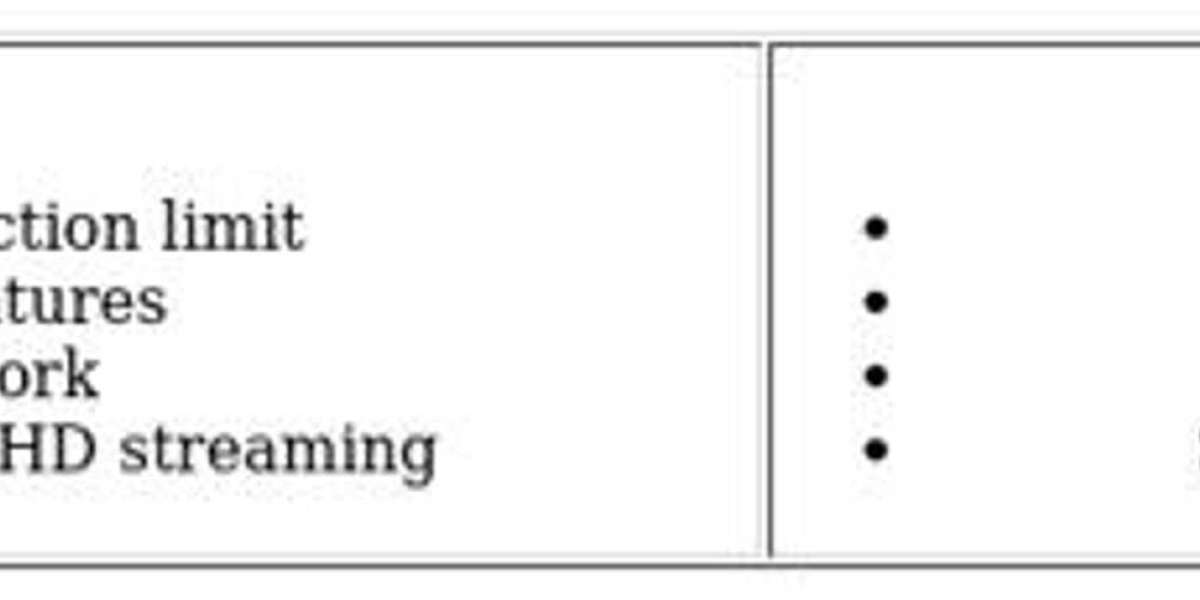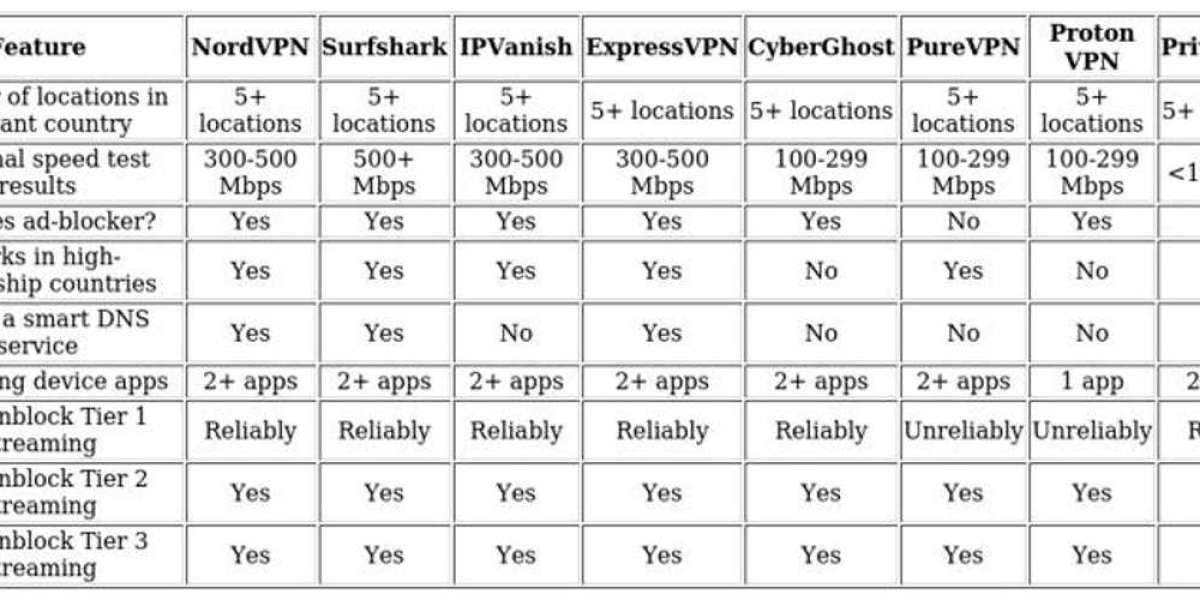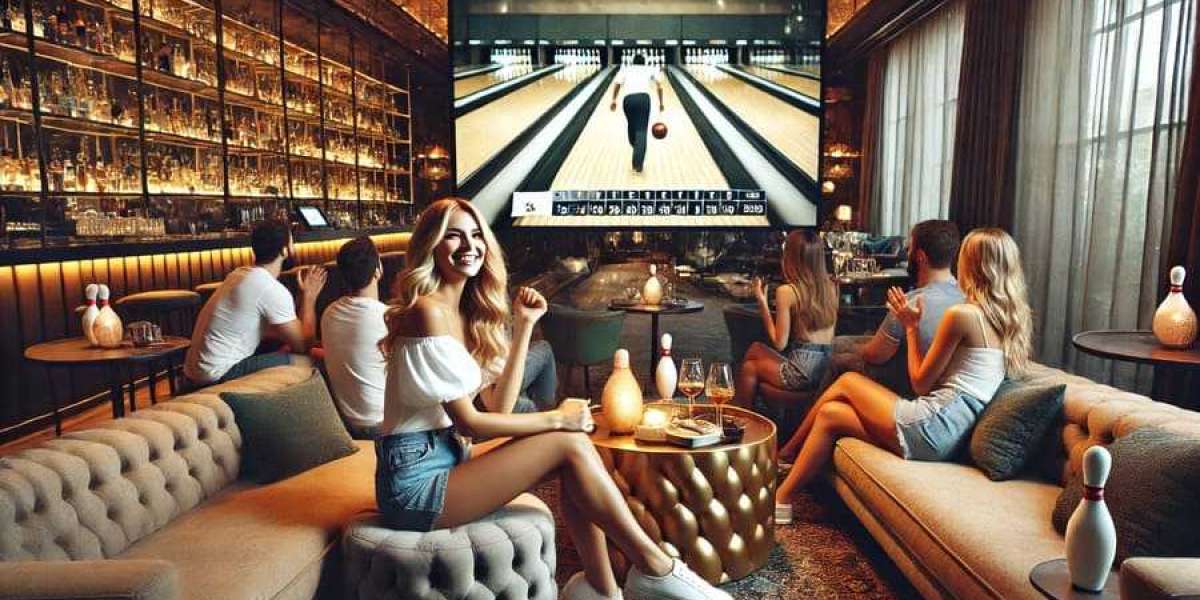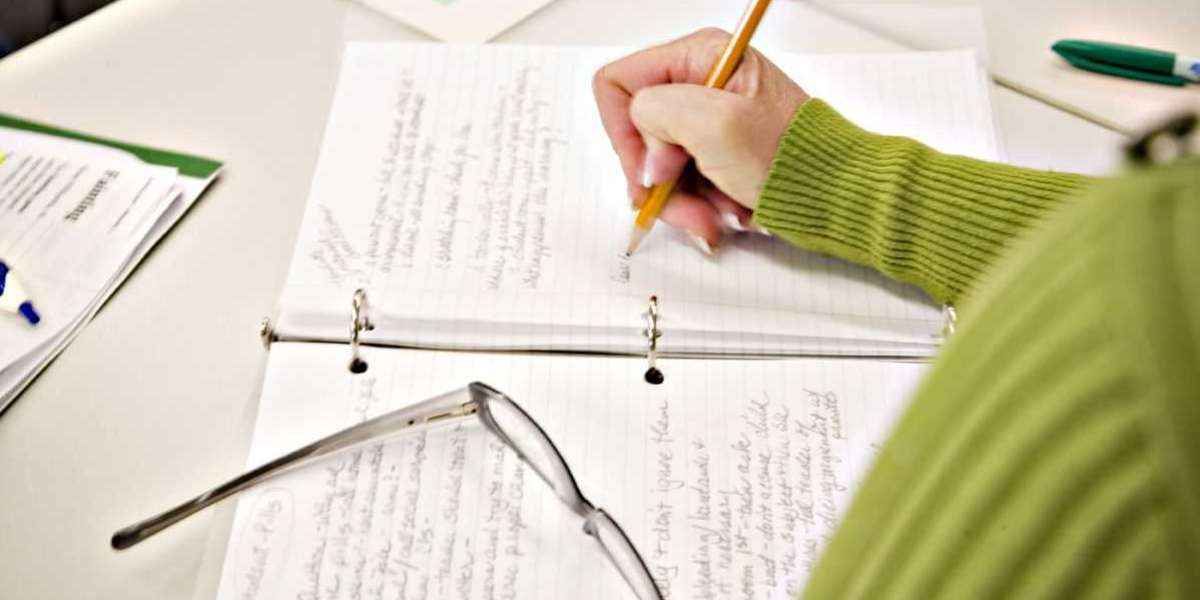VPN Comparison: PureVPN vs PrivateVPN
Looking for the ideal VPN solution to protect your online privacy? With so many options available, choosing between different providers can feel like navigating a maze. Let's simplify your decision by examining two popular contenders in the VPN market.
Today, we're putting PureVPN and PrivateVPN head-to-head across several essential categories. Our comprehensive analysis covers everything from core security features to subscription costs, streaming capabilities, effectiveness in restricted regions like China, and advanced configuration options.
Whether you prioritize speed, security, or streaming access, our detailed comparison will help you determine which service better aligns with your specific needs. Both providers have their unique strengths, but understanding the key differences will ensure you invest in the right solution for your digital privacy requirements.
By the end of this breakdown, you'll have clarity on which VPN service offers the best combination of protection, performance, and value for your particular situation.
When comparing budget-friendly VPN options, both PrivateVPN and PureVPN offer competitive pricing structures that make premium VPN services accessible to most users.
PrivateVPN's monthly subscription costs $9.29 with simultaneous connections for up to 10 devices. For those seeking long-term value, their three-year plan reduces the monthly cost dramatically to just $2.00, positioning it among the most affordable premium VPNs available. A middle-ground option exists with their quarterly plan at approximately $6 per month.
PureVPN's pricing structure is slightly different, with tiered plans based on feature requirements. Their comparable 10-device plan starts at $10.95 monthly. However, their two-year subscription offers exceptional value at $1.99 monthly ($47.76 billed upfront). Additional plans with varying features range from basic annual subscriptions at $38.95 to more comprehensive Plus+ and Full Suite options.
Both providers understand consumer hesitancy about commitments and offer risk-free trial periods. PrivateVPN provides an unlimited trial for up to one month, while PureVPN features a 31-day money-back guarantee, allowing users to thoroughly test their services before fully committing.
For privacy-conscious users, payment flexibility is crucial. Both services accept standard payment methods like credit/debit cards and PayPal, plus cryptocurrency options such as Bitcoin, enabling anonymous sign-ups with temporary email addresses for enhanced privacy protection.
When comparing PureVPN and PrivateVPN, split tunneling stands out as a significant differentiator. PureVPN offers this valuable feature that lets specific applications bypass VPN encryption—perfect for travelers wanting to access home streaming services while maintaining local connections. PrivateVPN currently lacks this functionality, though future updates may change this.
Both services provide excellent platform compatibility across Windows, macOS, iOS, and Android. Amazon device users will appreciate that both VPNs offer dedicated apps for Firestick and Fire TV, available directly through the Amazon App Store.
Router installation is supported by both providers, extending VPN protection to all connected WiFi devices in your home network. However, PureVPN edges ahead with browser integration, offering extensions for Chrome, Edge, and Firefox—something PrivateVPN doesn't currently provide. While full VPN connections generally offer better security, these browser extensions provide an additional layer of protection for those who need it.
For devices that don't support direct VPN installation, both services allow you to create a VPN-protected virtual WiFi hotspot on your computer. This solution extends protection to gaming consoles, smart TVs, and set-top boxes.
Linux users haven't been forgotten—both VPNs provide OpenVPN connection guides via command line interface.
Connection limits are identical between the two providers, with each allowing up to 10 simultaneous connections. This generous allowance lets you protect multiple devices including computers, mobile devices, and tablets under a single subscription.
When it comes to navigating the digital landscape securely, VPNs have become essential tools for many internet users. Among the various options available, PrivateVPN has established itself as a standout choice for those seeking to access geo-restricted content.
One of PrivateVPN's most impressive features is its remarkable ability to bypass regional limitations on major streaming platforms. Users consistently report successful connections to Netflix libraries across different countries, BBC iPlayer, Disney+, and Amazon Prime Video, making it an ideal companion for entertainment enthusiasts traveling abroad.
For users in heavily censored regions like China, finding a reliable VPN can be particularly challenging. PrivateVPN addresses this concern with its innovative Stealth Mode technology, which effectively disguises VPN traffic as regular internet activity. This clever approach allows users to maintain their online privacy while avoiding detection by sophisticated censorship systems.
The versatility of PrivateVPN is further enhanced by its cross-platform compatibility. With dedicated applications for Windows, macOS, Android, iOS, and even Amazon devices, users can maintain consistent protection across their entire digital ecosystem.
In contrast, PureVPN presents a more uncertain option for users in restricted regions. Despite its popularity in many markets, its performance in highly censored environments like China has been inconsistent at best, leaving many users searching for more reliable alternatives.
VPN Provider Comparison Summary
Both providers prioritize accessibility in their setup processes
with intuitive interfaces guiding users through installation
Customization options extend beyond basic configuration
offering protocol selection and obfuscation tools for advanced needs
Platform-agnostic clients ensure smooth deployment
whether configuring on smartphones or desktop environments
Both services feature convenient dropdown menus for server selection and allow users to bookmark preferred servers for quick future connections. However, PrivateVPN truly stands out with its interface design.
The PrivateVPN client offers an exceptionally streamlined experience that feels refreshingly lightweight compared to many competitors. Its intuitive layout makes navigation effortless even for VPN newcomers.
This remarkable user-friendliness doesn't come at the expense of functionality. The clean design organizes all essential features logically, eliminating the confusion often associated with more cluttered VPN applications.
For users prioritizing simplicity without sacrificing capabilities, PrivateVPN's interface represents one of the most thoughtfully designed solutions in the current VPN market.
PureVPN delivers faster average speeds (98 Mbps vs PrivateVPN’s 71 Mbps) in recent tests
Both handle HD streaming and gaming smoothly
Server counts differ sharply: 6,500+ global servers for PureVPN versus PrivateVPN’s 200
PrivateVPN uses virtual locations (marked “V”) which may impact performance
Despite infrastructure gaps, both provide reliable connectivity for casual users
When it comes to security foundations, both services employ military-grade 256-bit AES encryption paired with 2048-bit authentication keys for ironclad data protection.
Protocol-wise, OpenVPN is a common offering, but PureVPN enhances flexibility with modern options like WireGuard and IKEv2.
PrivateVPN, on the other hand, caters to legacy systems by including L2TP and PPTP, though these are considered outdated by today’s standards.
A shared strength is their ability to mask VPN traffic through obfuscation techniques, effectively bypassing restrictive networks and censorship.
Essential security tools like kill switches are present in both, ensuring immediate internet disconnection if the VPN drops unexpectedly.
Where PureVPN stands out is its inclusion of an integrated ad-blocking feature, adding an extra layer of convenience for users seeking a cleaner browsing experience.
PureVPN has recently shifted its base from Hong Kong to the British Virgin Islands, a location known for being more favorable towards privacy. This service stands out by not only refraining from logging any user activity but also by avoiding the storage of connection logs, a practice that is common among many other VPNs. Its privacy policy is exceptionally transparent and straightforward.
In contrast, PrivateVPN is headquartered in Sweden, a country that is part of the 14 Eyes intelligence alliance. Despite this, PrivateVPN adheres to a no-logs policy, ensuring that no data can be handed over to the government even if requested.
Both PureVPN and PrivateVPN require minimal personal information; an email address is typically sufficient. For those who prioritize anonymity, both services offer the option to pay with Bitcoin, especially if you use a temporary or burner email account. Regardless of which provider you select, your data will remain secure and private.
When you use a VPN, a shared IP address is typically provided, blending your online actions with those of other users on the same server. This makes it exceedingly difficult for anyone to trace your activities back to you.
For heightened security and privacy, you might consider a dedicated IP, despite the extra cost. A dedicated IP reduces the chances of being blacklisted, adding an extra layer of protection.
While PureVPN offers the option to get a dedicated IP address, PrivateVPN does not provide this feature.
Comparing Support Services Between PureVPN and PrivateVPN
Customer assistance varies between these two VPN providers. PrivateVPN offers limited-hours live chat and impressively quick email support, responding in just 80 seconds on average. Meanwhile, PureVPN primarily relies on an AI chatbot for immediate assistance.
Both services provide comprehensive setup assistance with detailed guides featuring screenshots for all supported operating systems. For visual learners, YouTube tutorials are available from both companies, with PureVPN maintaining a more actively updated channel.
Interface and Features Comparison
While the user interfaces share similar functionality, there are distinct differences in their feature sets. PureVPN includes convenient browser extensions and Android split tunneling capability, allowing selective routing of traffic through the VPN.
Performance and Security Considerations
PrivateVPN utilizes physical server locations rather than virtual ones, resulting in more reliable access to geo-restricted content and streaming platforms. This provider maintains a strict no-logs policy and successfully operates in regions with heavy internet restrictions like China.
Cost Analysis and Final Verdict
PrivateVPN offers superior value with its three-year subscription plan, which comes with a comprehensive 30-day money-back guarantee. This longer testing period combined with better unblocking capabilities, stronger privacy practices, and more responsive customer service makes PrivateVPN the superior choice for most users seeking reliable VPN protection at a reasonable price.
What is a Netflix VPN and How to Get One
Netflix VPN is a specialized virtual private network service that enables users to bypass geographical restrictions on Netflix's content library by routing their connection through servers in different countries. It serves as a digital gateway, allowing subscribers to access shows and movies that might be exclusive to other regions, effectively expanding their viewing options beyond what's available in their local Netflix catalog.
Why Choose SafeShell as Your Netflix VPN?
If you're tired of encountering the frustrating " Netflix vpn not working " message when trying to access region-restricted content, you might want to consider SafeShell VPN as your streaming solution. SafeShell VPN stands out with its high-speed servers specifically optimized for Netflix, ensuring buffer-free playback and high-definition streaming even during peak hours. The service allows you to connect up to five devices simultaneously across various platforms including Windows, macOS, iOS, Android, and even Apple Vision Pro, making it incredibly versatile for all your streaming needs.
SafeShell VPN's exclusive App Mode feature sets it apart from competitors by allowing you to access content from multiple regions simultaneously, expanding your entertainment options dramatically. With lightning-fast speeds and no bandwidth limitations, you'll never worry about buffering again. Your privacy remains protected through the proprietary "ShellGuard" VPN protocol, ensuring top-level security during all your streaming sessions. Best of all, SafeShell VPN offers a flexible free trial plan so you can experience all these premium features before committing to a subscription.
A Step-by-Step Guide to Watch Netflix with SafeShell VPN
Unlocking global Netflix content is a breeze with SafeShell Netflix VPN . Begin by subscribing to SafeShell through their official website where you can select from various subscription plans to match your needs. After completing your purchase, download the appropriate application for your device—whether it's a smartphone, tablet, or computer—and log into your newly created account. Once logged in, select APP mode for optimal streaming performance, then browse through the server list to find a location that offers the Netflix content you desire.
After connecting to your chosen server location, simply open your Netflix application or navigate to the Netflix website and sign in with your credentials. The SafeShell Netflix VPN will now mask your actual location, allowing you to access region-specific content libraries that would otherwise be unavailable in your geographical area. Remember that server selection is crucial—different countries offer different shows and movies, so experiment with various server locations to discover the widest variety of entertainment options available through Netflix's global catalog.